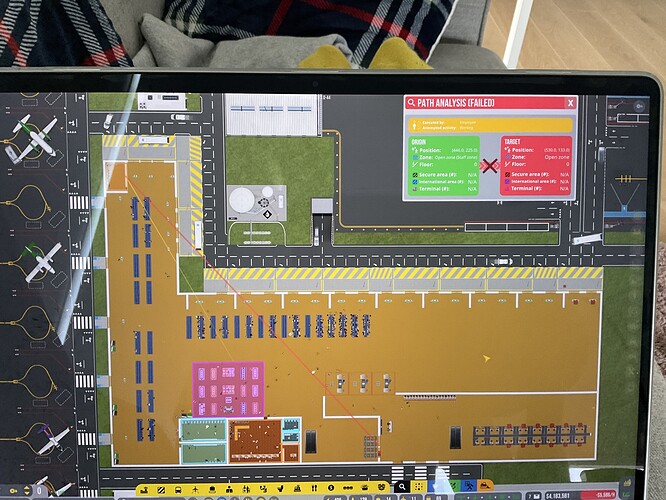When there is a red ! For someone who can’t find their path somewhere, it is hard to decipher where they are trying to go to.
It gives coordinates but these are pretty useless to us as we can’t see coordinates normally.
The person is often moving around, so it’s hard to track them when zoomed out and zooming in to see where they currently are, makes it hard to track origin and destination.
Maybe it would be great to be able to name sections of our airport, such as “check in lounge”, Security area, boarding gates, etc etc
Generally we only see from open zone to secure zone - but which one? Which part?
You can see from this screen shot, the person who failed path analysis, failed at the security exit.
They needed to get to my ramp agent staff room (top left), but they are now in the shopping area (purple square)
The pop up to analyze their path failure isn’t very helpful. It doesn’t help me solve the issue at all.
Also, when you initially click on the failure, all the zone overlays turn on, so it makes it even hard to find the person.