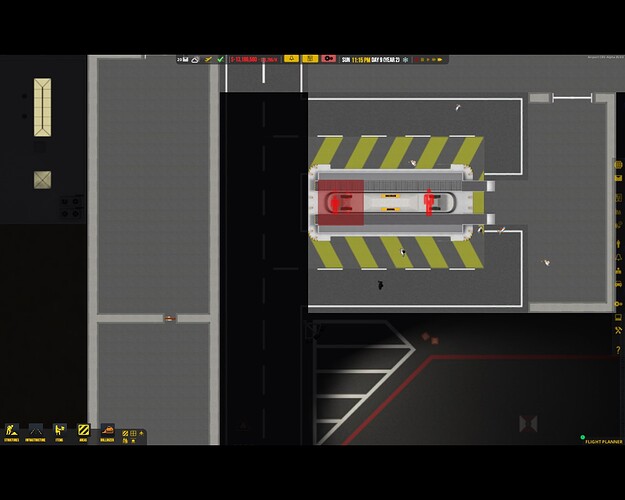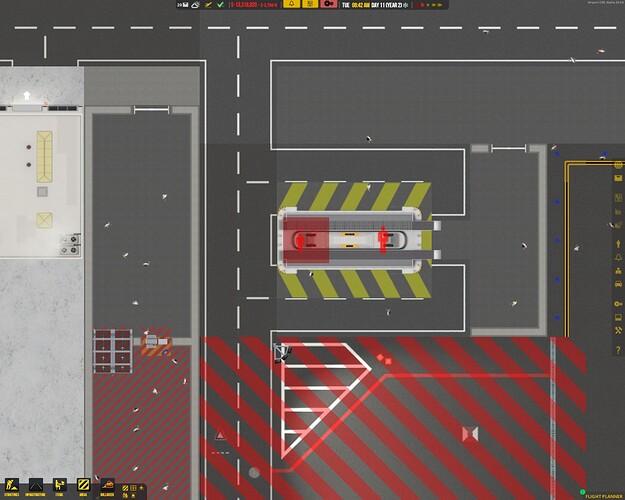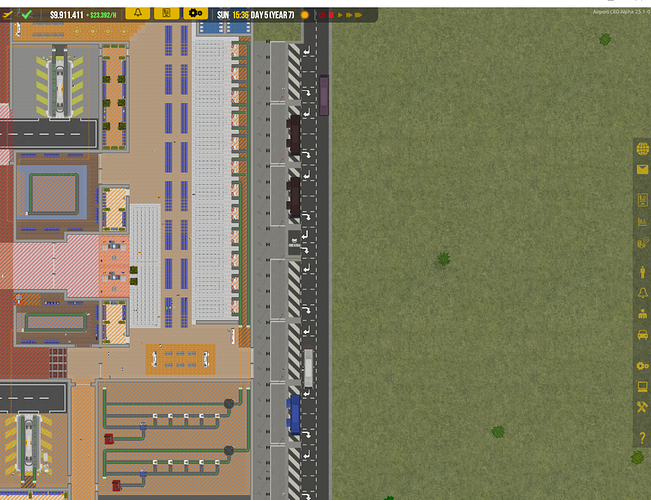I hired a bunch of Ramp Agents, and Ramp Agents are turned on. I built a baggage bay and its assigned to check in desks and gates and baggage claim but my workers aren’t working. There are these 2 icons on it and not sure what they mean or what I need to do
Looks like your ramp agents are having trouble getting to that spot. Can you send a screen with zones enabled? 
Whenever you switch from one zone to another, there has to be a security check-point and a secure zone exit. The ramp agents cannot access the bay because you either need to place down those, or zone the entire area as secure.
Ok let me try that
And you need a zebra.
Blockquote I’m Fresh out of Zebras,
The service road needs a zebra from left to right, to let staff cross the road.
I put in the crosswalk but when they go to build it, it just disappears
the cargo loading bay needs to be secure.
No, the cargo-bay and baggage handling does not need to be secure, while the tutorial does advice it;
Current version of airport CEO;
- baggage check line not in secure area
- baggage bay bot not in secure area
- baggage bay top not in secure area (mmmm, it has no staff-zone either, lets fix that)
Fully operational and working.
You should always remember, that in Airport CEO, we’re in a perfect world: Everybody listens to the rules.
The rules say : You cannot just leave a secure zone, that must be done via Secure exit. So they Will do that. period. Staff and passengers alike. No questions asked. At least not by them 
This topic was automatically closed 31 days after the last reply. New replies are no longer allowed.