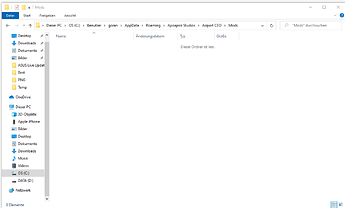Yeah i did check that. I re did Air China, and now copied the Original file right in to mods.
…\Apoapsis Studios\Airport CEO\Mods\1941352144\Companies\Airlines\Air China
So that means the folder structure is right. Then went in, took away the airplanes, and edit the JSON, no comma after last airplane. Should work?
yeah just change the number folder 19413… to Air China and the rest rounds right.
Also you don’t have to delete the aircraft folders. just take the aircraft out of the “Fleet” in the json. Then you can add back in those aircraft at a later date if you want and the folders are still there. Only the aircraft in “fleet” in the json will show up.
Okey, will do that from now on. But Air China is still not showing up in-game so far.
And it was my fault haha, since i took away medium aircraft. i didn’t get the offer since i did not have big stands at my airport haha 
Lol, thanks, will do the decorating later, Operations comes first! 
I would also like to modify my mods but my modsfolder is empty…
How do i get the modes in this folder?
This is the native mod folder.
The ones subscribed on Steam are at your Steam installation folder
\Steam\steamapps\workshop\content
From there you can copy the mods you want to modify over to the native directory.
so i followed the instructions above an i didi it - yaeh! no more qatar a 321 in Sydney 
Thanx