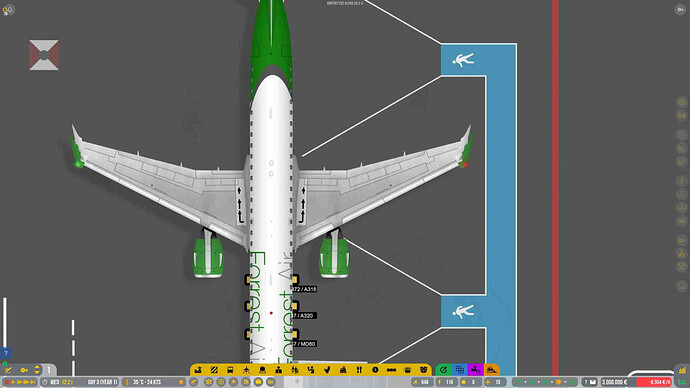Sorry @VOID, but it is getting late where I am. I am going to bed. Good night! 
Sweet bug squashing. Also, we are welcoming our first Tri-Star Jet, don’t forget that.
When will the modding templates for the A350-1000, A350-900, and MD-11 come out?
I think it happens most frequently working with multiple floors.
[ACEO-25564 ] - Domestic flight route generation too low
I was actually waiting this fix ![]()
My guess is after it is released on the default branch @ethan2226
New map with new contracts yes. Please check your E190. I think it was Forrest (at least a green one)?
Contract signed a few minutes before the E190 landed.
The wings appear now since the last fix but at the wrong position.
At least two others have reported that issue as well.
I don’t think it’s working for me so far. I tried with a bunch of airlines but only got international. I even tried cancelling the contracts and resigning.
Hey, is the issue I reported solved? with the terminals?
In what country is your airport located? What game setting (realistic/not realistic international flights) do you play with? A bug report could really help investigating ![]()
Not sure what you’ve reported, everything we get sent to us is anonymized data. If you check the Trello you can see that there are a few terminal and zone bugs waiting to be developed but that progress has not been started yet.
Do you mean the winglets?
Correct. Also the Engine is not attached to the wings.
Exactly and it is also to wide outside, there is now a wingbox as you see… The whole wing position is not correct… So at the end we can’t publish mods with E190 or at least sxreenshots for community is bad…
it is a bug, even i send ACEO-26593 with modded Airline and someone write “no bug”, but it happens also on Vanilla so it has nothing to do with our Mods!
Yes, no worries, a ticket has been created and it will be dealt with in due time.
thank you!
Wait a second, i have built my airport in gran canaria…first few days in domestic were quiet…now my stands are fully booked. And this is with the realistic international option turned on. My guess is that it is location based
@Olof Any new reports about this? All my saves has the X-logo. Instead of the in-game logos. I have tried reloading, going in and out of experimental, verifying files.
Also on my functioning airport.
I have a lot of staff just sitting around not claiming jobs that needs to be done. I feel like it’s half of them. They are also sitting in the check-in area instead of in the staffroom.
I have made sure they are assigned to terminal 1, the only one i have. Anyone else experiencing this?
Where is your airport located? I found after starting a new airport in a different loc it worked after a few days
Are they booked correctly (domestic on domestic and vice versa)? If that’s the case I guess that’s what you want right?
Could you please send me a new bug report on your save file from in-game? I will have a look at it again. It seems to be a very specific case.
Devs, do you know when the A350-900 and MD-11 will be available for the modding community to start modding on?