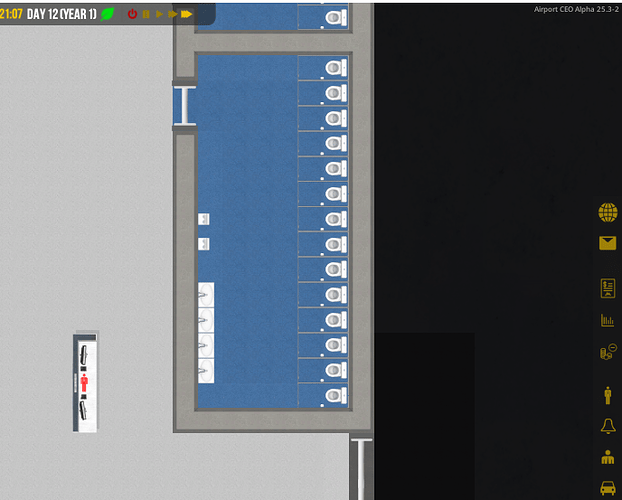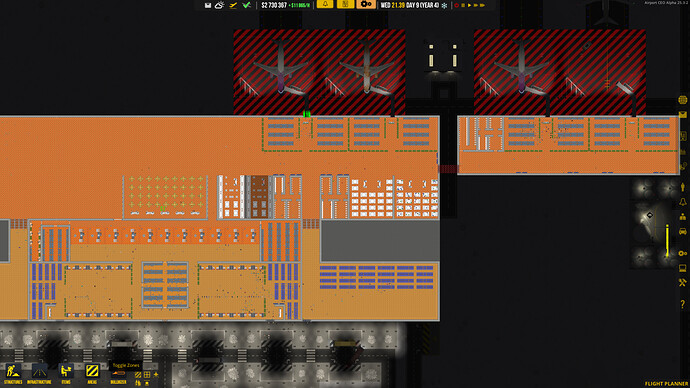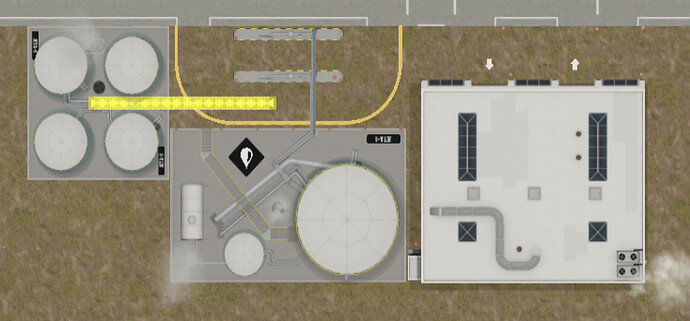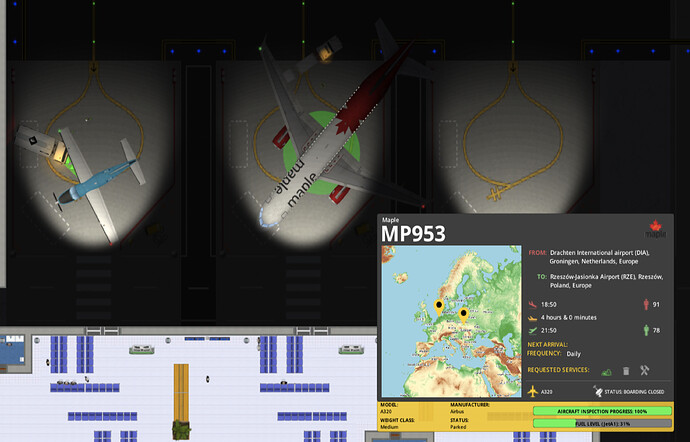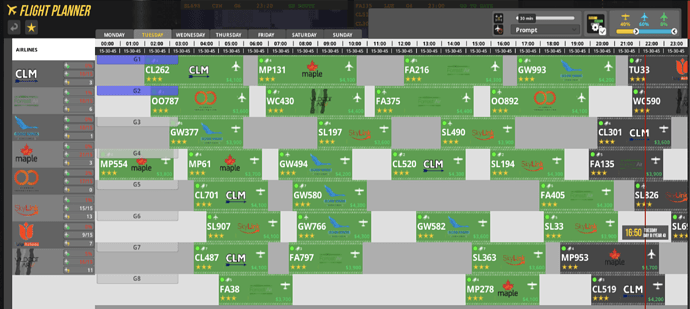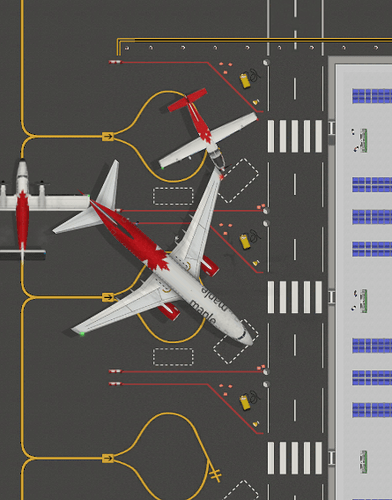Airport staff is not going to information desk to work
-
Do you have a finished road connection to your parcel delivery platform from the entering road on the edge of the map?
-
What is your pathfinder queue atm? If it is above 200, it will finish in due time.
-
If you activate zoning, is there former secure terminal area under these objects?
Unrelated; this is funny; found the cause, dont set your fillrate to 5%, haha!
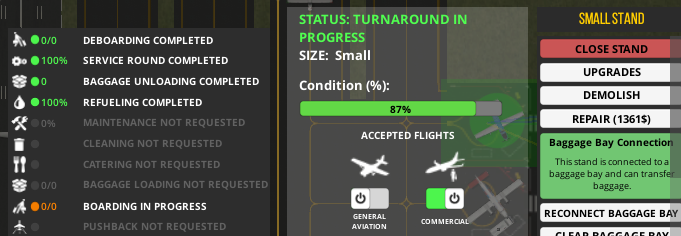
You have successfully created the issue (ACEO-3548) < I have an oil delivery truck in a forever delivery / leave loop.
I started a new save and built a little at the time, only the 3 stands building at that time. Road is finished and secure zones are finished and correct. Got that symbol on everything like walls, security, check in desks, things in bathrooms etc.
Super strange, contractors have a global permission so there isn’t really any area they can’t get to unless that area is physically blocked off completely by a wall or something. Can you include a zoomed out screen of the airport? Alternatively file a bug report, if there’s nothing physically blocking the path of the contractors then there’s something strange going on.
Here is a screenshot. Last thing built is the bathrooms in the building to the right and i got the symbols on things when building them. General aviation start at 50% every time i start up the save and it goes down to almost 0% every time, the other stats are are between 99,8% to 100%, passengers have red marker over their head like they are angry, but it says going to rest, going to shop or going to bathroom on them when checking. Airport staff does not go to the info desks to work.
https://forum.apoglabs.com/uploads/db1788/original/2X/3/39bc385a0163bbac6aeb1feb70b139aafe29258b.jpg
Seems an issue here, veichles come out the mellee like fireworks with no regards for roads or terminals
I’m having the same issue, you click on something and nothing happens. I have to reload the file to resolve the issue.
For any click issues, please do submit a bug report, include the save and description of how and or when the clicking stopped working! 
I’ve seen some funny behaviour of fuel depots being in an animation fuel transfer loop (see screenshot). When you click on the depot the transfer animation is gone. Cannot reproduce it, I just see it now and then, also don’t know if it is a known (minor) issue.
On a side node, I also have the issue with objects not clickable anymore, menu’s work, but at some point it just stops working to be able to click objects. Can’t reproduce when it happens, but looks like that after clicking food/stores it happens more often, but also happens after clicking a stand/desk/plane/depot/etc. Save and re-start the save game solves it for X time. It happens with all save games or new started games in 25.3.2.
This happens after deliveries, it happens a lot, reported it a few versions back somewhere.
Ah, ok. Sorry for a new report here.
Just noticed that a medium plane is using a small stand… ![]() I’ve read on the forum that in an earlier version small planes used medium stands, but have not found it the other way around.
I’ve read on the forum that in an earlier version small planes used medium stands, but have not found it the other way around.
On this picture you can see it’s an A320 with medium weight class
Edit: This plane (MP953) was also planned in the planner (by the autoscheduler), the plane is planned on the small stand on a daily basis.
@Puma, I’ve never seen a jet on a Small Stand. I hope you did a savegame and submitted a bug report. If not, please do.
Done!
You have successfully created the issue (ACEO-3590)
If you click reschedule on a medium flight its possible if you drag the flight and move the mouse up and down quickly on the schedual to drag it onto a small stand. Did it by accident and was able to do it again.
@gobbybobby this flight was scheduled by the auto scheduler, so did not do anything manually. I’ve looked at 2 other save games, big and small airport, where I use the auto scheduler and it wasn’t the case there. Must notice that this is the same airport as the issues from this post