Alpha 25 has made it out on the default branch and it was about time. Yes, there is still a number of issues to deal with and we will now, as mentioned in the 100th devlog really focus on quality, nailing down that improved UI, getting better performance and getting rid of the classic 'ole bugs. As you can see, we are already gazing forward at Alpha 26.
The patch notes are available on Steam but I will include them for you below as well. Please not that they cover the entire release track from Alpha 24 to Alpha 25! 
Expect hot fixes to be deployed to default branch tomorrow.
Release notes - Airport CEO - Version Alpha 25.0
Improvement
- [ACEO-2986] - Implement new airport information screens
- [ACEO-2997] - Additional save logging implemented
- [ACEO-3020] - Implement responsive UI (Main menu)
- [ACEO-3024] - Implement responsive UI (In-game panels)
- [ACEO-3033] - List contracts vertically instead of using grid
- [ACEO-3119] - Implement master contract system for airlines
- [ACEO-3142] - Passenger per flight ratio modifier added
- [ACEO-3144] - Improve airport database import and processing (reduce overall loading time by 7 seconds)
- [ACEO-3165] - Minor adjustments to new contract system
- [ACEO-3194] - Minor Unicode character airport fixes
- [ACEO-3219] - Stand upgrade cost balanced
- [ACEO-3231] - Vsync can now be toggled in the graphics settings (in game)
- [ACEO-3233] - Path finding improvements to increase calculation speed
- [ACEO-3234] - Improve game controls including camera movement, smoothness and zoom speed
- [ACEO-3235] - Changes to camera controls to adapt for FPS non capped by Vsync (experimental)
- [ACEO-3236] - Implement Structures Pack 1
- [ACEO-3285] - Flight separation increased to 2 hours
- [ACEO-3313] - Implement improved secure area exit item graphics
- [ACEO-3314] - Implement improved conveyor belt system scanners graphics
Bug
- [ACEO-24] - Broken Unicode airport database file has been fixed
- [ACEO-2549] - Boarding can close if check in gets delayed, values for check in job tasks have been tweaked.
- [ACEO-2630] - Unable to build roads on section where foundation where previously deleted
- [ACEO-2780] - Giant ramp agent dummy displayed when scrolling vehicle depot list
- [ACEO-2901] - Aircraft stuck on demolished stand
- [ACEO-2928] - Crown Airlines description typo error
- [ACEO-2932] - Objects do not update correctly with broken visualization effect
- [ACEO-2934] - Memory leak issue causes noticeably lowered FPS after 15 to 20 minutes of regular game play
- [ACEO-2969] - Ramp agents leave baggage behind at stands or cargo bays
- [ACEO-2972] - Spelling error in glossary
- [ACEO-2974] - Contract can not be clicked on and new contracts not being generated
- [ACEO-2983] - Contract generated for medium flight despite having no medium stands
- [ACEO-2988] - Incorrect pricing for stand in build menu
- [ACEO-2995] - Service truck deserializing with missing baggage cart causes ramp agent bag transfer deadlock and unlimited amounts of bags unloaded
- [ACEO-2996] - Saving does not warn if trying to overwrite existing save
- [ACEO-2999] - CEO panel map not loaded correctly
- [ACEO-3003] - Incorrect nbr of flights in contract description
- [ACEO-3051] - Flight route bug with several airports being located to south Sudan
- [ACEO-3066] - Multiple minor null reference issues
- [ACEO-3067] - Fuel depot gets filled with fuel even though structure is not built
- [ACEO-3072] - Some panels not visisble in 21:9 screen aspects
- [ACEO-3074] - Contract completion notification contains incorrect spelling
- [ACEO-3103] - Double serializing of flights leading to large gamedata file
- [ACEO-3105] - No notification if pushback truck does not exists.
- [ACEO-3110] - Can't delete unbuilt boarding desk
- [ACEO-3121] - Adjust associated tutorial parts relying on the old airline contract system to the new airline contract system
- [ACEO-3122] - Flight information buttons sometimes not visible and going off screen.
- [ACEO-3143] - Staff icon does not show on security station when activated but lacks staff
- [ACEO-3149] - Fees and salaries panel not visible
- [ACEO-3158] - Toggle flight planner button does not work
- [ACEO-3164] - Underground belt placement gives error
- [ACEO-3167] - Minor nullreference fixes in relation to person transform children pooling
- [ACEO-3170] - Forgotten tool tip on reschedule button of flight information display
- [ACEO-3177] - Requirements panel in flight planner broken
- [ACEO-3178] - Master contracts with allocated flights are un-cancelleable
- [ACEO-3186] - Boarding times sometimes displayed incorrect
- [ACEO-3187] - Aircraft are visible in world before landing.
- [ACEO-3191] - Crash on auto schedule
- [ACEO-3215] - Medium security checkpoint not marked correctly in requirements panel
- [ACEO-3217] - Lower resolutions cause the flight planner to ignore certain time spots
- [ACEO-3232] - Auto-scheduler crashing when having many unallocated flights
- [ACEO-3250] - Incorrect serialized value caused check in to close early
- [ACEO-3275] - Aircraft can on rare occasions get stuck on stand waiting for a refuel that has not been ordered
- [ACEO-3281] - Integer truncation in path finding system causes randomly stuck persons
- [ACEO-3283] - Invalid characters can be input in save name, causing corrupt save
- [ACEO-3286] - Null reference thrown on method for getting job task type causing additional UI problems
- [ACEO-3289] - Null reference thrown on rare occasions when passenger leaves bathroom
- [ACEO-3290] - Livery assignment bug if mod has been deleted causes broken serialization issue
- [ACEO-3296] - Minor corrections in airport data file
- [ACEO-3297] - Baggage carts can randomly become incorrectly lit during nights
- [ACEO-3299] - Adjusted values in auto planner and flight generation to prevent short freezes every 10-15 seconds
- [ACEO-3300] - Placement assistant grid does not move when paused
- [ACEO-3307] - Player is given penalty for night flights even when night flights is unlocked
- [ACEO-3319] - Incorrect flight number in vehicle job task panel
- [ACEO-3362] - Incorrect time format on some places in the UI
New Feature
- [ACEO-3120] - Implement auto scheduler for flights
- [ACEO-3284] - Add large ATCT tower
- [ACEO-3291] - Implement option to unlock night flights
- [ACEO-3315] - Add sesnitivity sliders for controlling camera movement speed and camera scroll speed
- [ACEO-3316] - Add ability to drag camera using middle mouse button
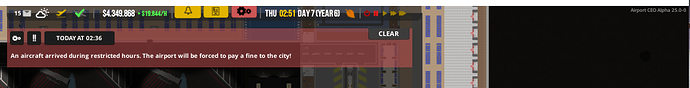

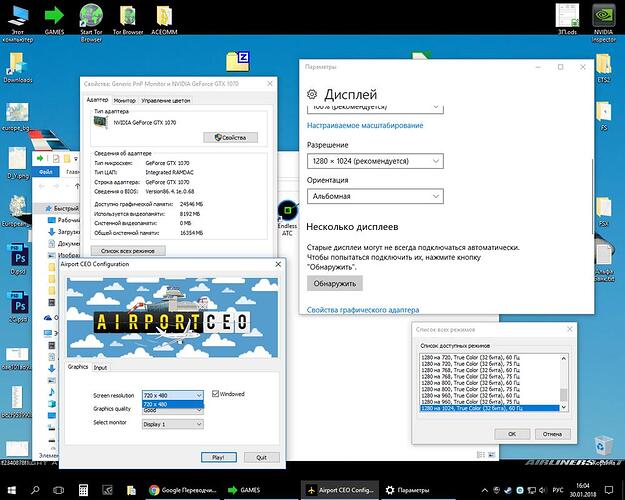
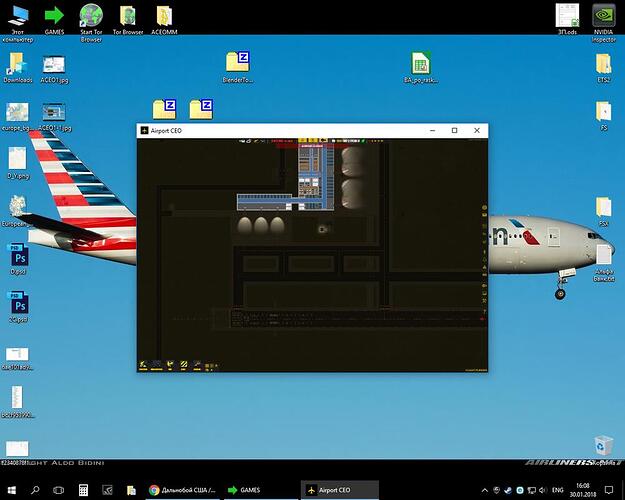


 But I warn you I would be super disappointed if the planes wouldn’t be 100% perfect…
But I warn you I would be super disappointed if the planes wouldn’t be 100% perfect… 
 Also… man… it has been a while… Since devlog 10 or 12 I am following and haven’t missed any devlog. Time flies.
Also… man… it has been a while… Since devlog 10 or 12 I am following and haven’t missed any devlog. Time flies. 
