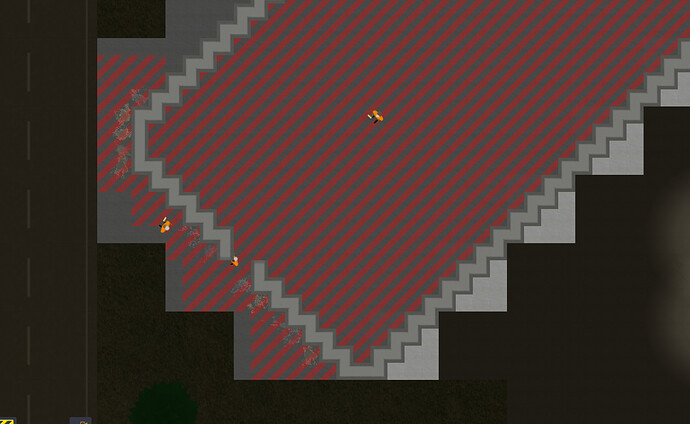Just rebooted Steam, not seeing any updates. I’ll keep trying.
Sorry, I meant @NZ_Simplicity haha. A lot of variables in my head as of now.
That’s cool. We’re both Mac based anyway.
OS = Windows 10 64-Bit.
Hardware (incase you ask)

reminds me of that old programmers adage…
Constants aren’t, variables don’t.
Nope, you must be thinking of someone else, I on Windows 
WOW, that’s a monitor…
Drools,
Yes, I must have been. Would have put money you were on Mac. I guess that alters’s parameters somewhat.
Sorry @Olof I was convinced. My bad memory. Apologies for misleading you.
Okay, never mind then, will check the bugs reports! : )
@Olof
I very liked my airport and wanted to restore my save.
And I could.
It is strange, but works.
I deleted all JSON for baggage and persons, and save start to load 
I think I will catch other issues with such knife issue, but just as point of debug info.
My old airports was a large bigger then current one (in amount of persons), so I do not consider it as HW issue.
Yes, just checked both saves and can confirm that there’s something wrong here, will keep debugging to see if I can find the issue. It worked well loading these saves prior to 23.0?
CPU I7-5820K
Memory: 32 GB DDR4
GPU: SLI GTX 980 ti
Monitor 28" samsung 4K
Yes, they was made on 0.22.9 experimental.
This step in the tuturial does not complete for me, while I have several shops, manned and selling fully.
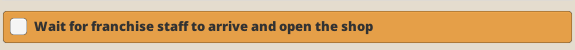
I have disabled all commercial flights to regain some sort of sanity to my build for now while you try to make sense of my save ![]()
Alas tho, I have come across 2 more things that need the devs loving care…
-
Listing staff hiring, no longer shows a lot of the different types of staff in te drop down, as seen in the screenshot, the board is no longer in the drop down box.
-
The vehicles page doesn’t work, in that I set up all my vehicles to certain buildings, but on new load they all default back to NONE as seen in the screenshot.
.
I’ve found the issues with your save but I need to review your output_log to understand it. Could you possibly send it to [email protected]?
Edit: Your saves are fixed. Will push an experimental update later today or tomorrow and you should be fine.
I’ve ran your test a few times now and have spotted a few issues. Something with the baggage jobs is broken and I’m looking into that now.
There’s also a “bug” that you can fix yourself, there are some cleaning jobs in an inaccessible location which gets rid of the “employees cannot reach job site” message. See pic:
As for the other things with deboaring pax stopping and carts being left all over the place, I could not reproduce this. However, I saw in your output_log that there was a lot of errors related to the devleopment panel. Did you press stuff here before or after the save? What happens if you reinstall the game and run it again?
Thank you for looking into it for me ![]() - Ok, I have made a change to outside the terminal:
- Ok, I have made a change to outside the terminal:
The bits waiting to be built are sidewalks, I am hoping the cleaners will now go to the little bits of foundation sticking out. - But I have my doubts as the service road may stop them. - If that is the case I am going to have to figure something else out.
I tried using the development panel to fix things, from memory it would have been before I did that save…
As I said above in another post, I have all commercial turned off at the moment, so will do a save, then un-install and reinstall the game and see what happens. (note to myself, stay out of F10)
They should be able to walk via the service road service way. I could also see that not all dirt tiles had a cleaning job connected to it so that’s another bug but at least it sohuldn’t affect your processes.
The panel works in some cases but not in others, so I just needed to verify where the error messages were thrown from. It may break other stuff, so that’s the danger with it… ![]()
It’s a good save, some very weird stuff going on with the baggage so I’m looking forward to fixing it.
Hehehe, you think that save is good, wait until you see the latest save, I have spent all night and over $5 million redoing different parts of the save, including a brand new baggage system etc… - Going to get a few hours sleep now (it’s 4:08am Thurs here) and then finish off the baggage system once I wake up.
The baggage issues are now fixed for your save, your airport save will (should) be functional in next experimental deploy.