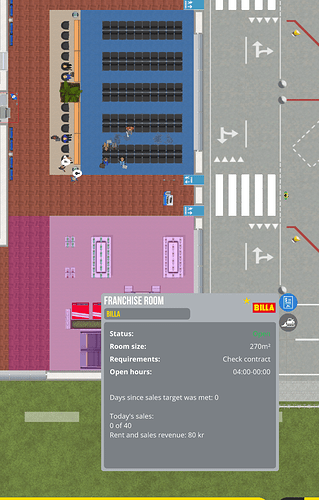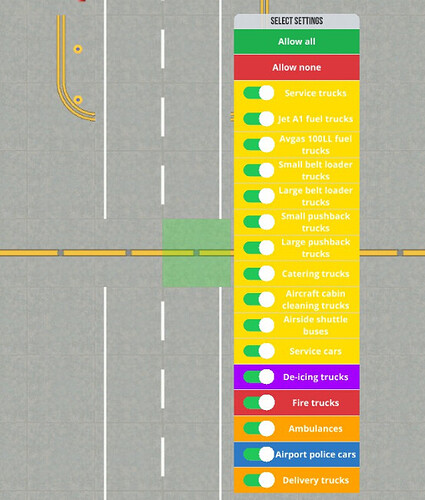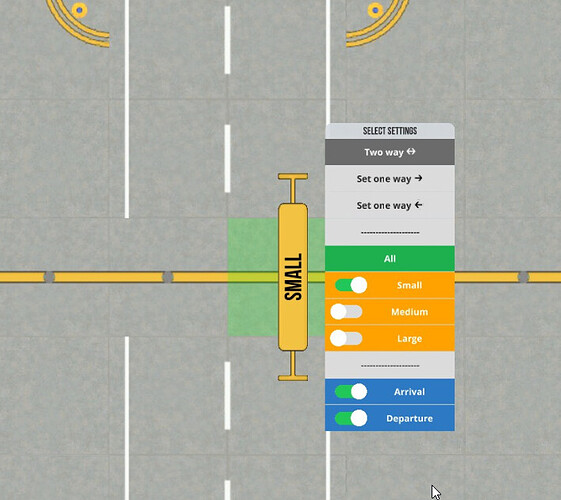Not certain but, maybe watch out for the release notes being posted on Steam to then expect the update to download following? You are right though, the post does say default  Can’t wait to see the rebalance of franchise shops after security. I’ve had to shut down all of mine
Can’t wait to see the rebalance of franchise shops after security. I’ve had to shut down all of mine 
It’s fun to see some balancing / optimization going on  Less rent but more sales sounds like the right move!
Less rent but more sales sounds like the right move!
On that note, my post-security restrooms are SWAMPED. It doesn’t really affect gameplay of course, except that I never seem to plan for a big enough restroom after security.
Are there any plans to change the way difficulty works? Like to affect more than just the initial money you start with and the frequency of incidents? Make it harder to negotiate, increased prices, and other things to make it harder to make money? I feel like it’s too easy especially later on in the game.
I at 1.0-10 just built a very small shop, it’s been open for a while and there has been passengers. The shop wants 40 sales a day. But so far no one has shopped? Am I missing something? Usually they get sales right away. I know they updates the shopping behavior i think?
tried and redo the shop. Now the room does end where the hedge is (behind the shop counter) Still no sales.
Yes, 1.0-12 should fix that (see patchnotes above)
Currently you don’t get enough passengers willing to shop if you have low rated airlines and mainly small stands.
ACEO-43081 since 1.0, if selecting and holding down left mouse button on any item/tile or drawing a zone or a line of items (roads, fences…), the game very briefly refreshes after the first 1-2 seconds then reselects whilst still holding the left mouse button down. Anyone else experiencing this?
Before anyone asks, I have troubleshooted hardware and this occurs on different devices (on 2x laptops and 1x desktop, also multiple mice on main laptop used at moment) 
As an example, if you go to draw/drag out a line of road tiles, you’ll see the selection highlighter momentarily flash off and cancel the action then restart it further down the dragged area. This can be avoided by clicking then pausing for 1-2 sections watching the highlighters flash then drawling the line. If you’re quite speedy with building in ACEO this can often cause a break in the line or zone drawing, it cancels off zones/floor area drawing too and having to then restart causing patches and gaps.
Not the easiest to explain but maybe others have seen this? Now that I’ve narrowed it down it is avoidable by waiting 3 seconds with out selection/dragging input but this is of course isn’t ideal  haha
haha
Has anyone notice strange behavior with the auto-planner? It seems to completely ignores certain airlines even if plenty of flights are offered. Meanwhile it will book every available flights for others till their 50/50.
I thought it might be because of airline ratings but it ignores/focus on airlines with the same rating.
Yeah sorry, late night deployment, I mean the experimental branch. We expect this version to go live on the default branch on perhaps Friday or next Monday.
This was fixed today, also the bug where objects randomly become unmovable
ACEO-43132
When right-clicking on a taxiway node with service road, it only shows the settings menu of the last built object. So it is either not possible to change road restrictions or taxiway restrictions.
In this case I can only select the road settings:
In the other case I can only select the taxiway settings:
Every time I recruit staff for Terminal 2, some of them get auto-assigned to terminal 1.
I am working with auto assign to terminal for staff and vehicles off.
The situation before I recruited staff for the new Terminal 2 - Terminal 1 has been running successfully (ie occasionally at equalised, but never in the red) with the quantities of staff shown.
After recruiting some staff intended for Terminal 2 - some of them have been auto assigned to Terminal 1, despite the auto-assign being off…
I experienced the same issue with auto-assign. I had it off, but employees were still getting assigned. I sent a bug report a few days ago.
Same here. Auto assign off they still get assigned to terminals. How should that work if its turned off? can you make a staff room that is not assigned to a terminal and they should go there instead?
When hiring staff, I think auto-assign puts them in the terminals where they are needed, but with it off (when hiring) all staff are put into terminal 1.
I actually have a fix for you guys. @twocflyer @talisman56 @humoresque I experienced exactly the same thing. I thought it was a bug. It is not.
TL:DR (The Fix) Make a crew room that is NOT included in any terminal. Then any unassigned personnel will go there until assigned to a terminal.
Do note that the personnel list when in terminal view is not updated live. So if you have two of them open of the same time, and make changes, you need to repress the blue person button for it too show the updated numbers. ( Hope this makes sense)
So basically what happens is that if you only have staff rooms within the terminal zone, the game don’t know what to do with the staff that is not assigned, so it assigns them to a staff room. Don’t know what criteria it’s doing it by tho.
How are large flights generated - being domestic or international? It depends on how many stand I have set to international and how many to domestic? I’m using realistic int stands and schengen rules
I’m expanding my airport and I want to properly plan international area  because at first when I just built stands I got mostly domestic. Then I changed all stands to International mode, resigned contracts and about 1 of 10 flights is domestic now. So I think that it mostly depends how many stand are set to international…
because at first when I just built stands I got mostly domestic. Then I changed all stands to International mode, resigned contracts and about 1 of 10 flights is domestic now. So I think that it mostly depends how many stand are set to international…
All large flights are International.
If you have Realistic International Flights turned on and have switched some of your medium stands for International Flights, then you will get a mix of domestic and international medium flights.
The algorithm is explained by Fredrik here: How does the game determine the ratio of domestic to international flights? - #5 by Fredrik
The system tries to offer flight according to the available number of stands and their setting. (When possible, some countries may have no domestic)
I disagree - this is a bug. Not auto assigning worked effectively before Beta 8, it now assigns when you don’t want it to. I don’t see why I have to build something to get round something that doesn’t work as intended.
Thanks for the link. Actually large stands can also be domestic