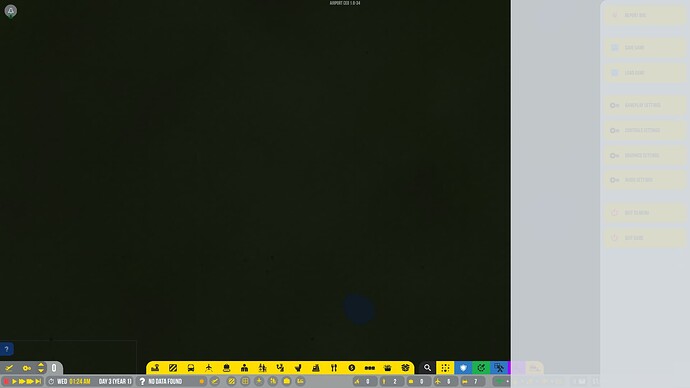Hi all
I was in F4 mode while following a taking-off aircraft. I hit escape a few times and then F4 again. Now there is a bar on the side of my screen, and I can’t save my airport! Is there any way to save my progress, or do I have to force quit?
Great update:
I hit some keys in F4 mode and now the entire game is paused, and stuck in F4, with no keys doing anything! @Olof: this is a big issue, Ill send a bug report as soon as possible!
I have never seen or heard of this issue before so I unfortunately cannot provide any immediate solution. Can you reproduce it?
I can’t recreate my exact situation, where I couldn’t save, but I can recreate the effect. I also have a solution to the effect that removes it. To do it you have to hit both the F4 and [G, F, TAB] keys at the same time twice, in quick succession. (Choose either G, F, TAB, or any combination. Sometimes it works sometimes it doesn’t. Do this over and over again till it does. Them you have a mostly unresponsive section of the screen. Press G, F, or TAB to remove. See the image above for what you are looking for.
Im on windows, and Im happy to share computer specifics
I’ve tried this a few times now but unfortunately I cannot recreate the situation… anyone else that has experienced this?
This topic was automatically closed 31 days after the last reply. New replies are no longer allowed.