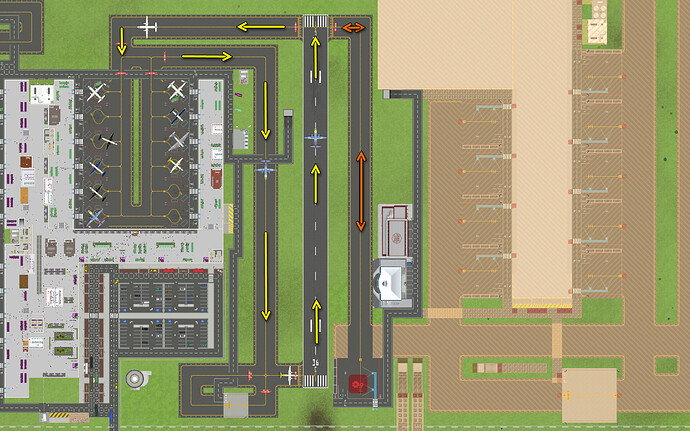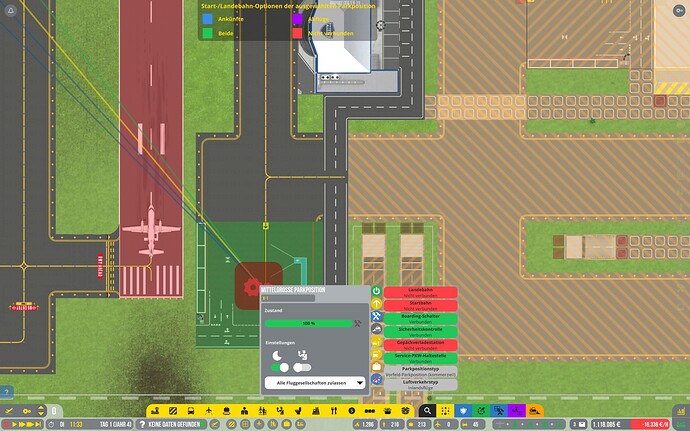Contract yes, activated no ![]()
Thanks! ![]()
And the next question:
How can I refuse a flight contract so that it disappears?
To cancel an airline: Under the economy tab, look at accepted contracts. Click the airline you wish to cancel and select cancel contract or the red x that appears when you hover over the contract.
To cancel a flight: Go to scheduler and click on the flight. One of the options will be to cancel on the pop out window about the flight. I think the flight has to be more than 3 hours from arriving for it ti be cancelled this way.
Thanks.
But this doesn’t work. I’ve got more and more international flight contracts (out of Schengen) but I don’t have an international zone. These flight offers block the chance to get new offered flight contracts. To cancel a flight I have to accept him first. But this don’t work with international flights, the game don’t let me accept them.
Are you playing in realistic or default mode?
The relistic mode should offer the flights according to the number of available stands in international or domestic setting.
Thank you!
I’ve checked “realistic international stands” and “Schengen”.
Several game-days (= played weeks) I haven’t got offered a single international flight. That began for some days, perhaps one week.
Just an assumption: is this a little bug, came in with 1.0-23?
Normally, flights that are not included in the flight plan disappear at some point. The international flights not. So it is really a bug?
And the next question: is it not possible, that planes taxi over a runway head? Please take a look to this screenshot:
(I know, it’s a little bit chaotic, but it is a temporary solution while I expand my airport without interrupting operations) I have builded a remote stand at the bottom for emergency flights. While the new part isn’t ready, I try to connect it to the old part of the airport. But this doesn’t work. The game say, that the stand is not connected to a runway for arrivals and departures.
To answer your question, they can taxi over the runway, but it is a medium stand and there isn’t a medium runway, so there can not arrive a medium airplane, at least as long the pilot isn’t complete insane  And if some one would be that lucky to survive that and nobody arrest him, he can’t departure from your airport because of the too short runway.
And if some one would be that lucky to survive that and nobody arrest him, he can’t departure from your airport because of the too short runway.
Thanks for this explanation.
But small planes can park on medium stands, so, according to my understanding of a realistic airport, it has to be possible, that a medium stand is connected to a small runway. The measure of which planes are allowed to land should be the runway, not the stand
I can’t find the option to allow small airplanes to park at a medium stand. The only option i know (and find) is that medium airplanes can park at a big stand.
Correct, this is not possible. The reason is that
- the logics for several services (cleaning, catering) are set by the stand type. If small planes use medium stands, they will also ger those services.
- small planes have their doors often at the rear and can’t attach to jetbridges.
Do I need a de-icing platform per terminal, or can I have a shared one near the runway for all aircraft no matter which terminal they will come from?
You need de-icing platforms only near the runways.
Thanks for the explanation.
It is not a big problem, it is only a further limit to build a realistic airport. #1 is part of the coded game logic. I am fine with it, one solution have to be found by the developpers.
#2 is in my example a remote stand, there are no conflicts with jetbridges (btw: also on big airports planes stand on a stand with jetbridge but use ladder and buses (mostly low cost carrier).
But this concludes another problem with the flight offers that are not deleteable like I wrote in post #44:
That means, for that I am not allowed to plan a small plane on a medium or big stand, I have to build a small stand in an international area only to delete these flight offers. That’s a little bit creepy, I think ![]()
It’s now bug report ACEO-44331
Is there anywhere a tutorial for building several terminals?
What means, that I have to build a path between the terminals? Why should I do that? And what is a “path”?
How can I assign staff to a terminal? There are some icons on every terminal if I click the violet icon in the iconbar, but nothing happened if I click them.
Thanks again in advance! ![]()
The path between the terminals is needed to move staff between them if needed. That’s all.
It can be a sidewalk or an underground way or whatever.
To click on the box you have to be in the terminal overlay (T key). In the terminal drawing tool you can’t select that box.
G’day. Before I open my airport, I was wondering if this design separates departing and arriving passengers. Are arriving pax able to walk through the self-boarding desks? I was hoping they effectively act as one-way barriers.
Hi. The automated desks are one-way. But in your layout it’s technically possible that departing passengers come from the escalator.
If you want a 100% separation, put a wall, plant or staff zone between the entry and exit of the jetbridge.
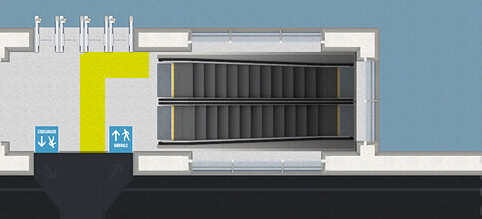
Be aware that it is still the same secure zone. Arriving passengers might seek for a close toilet in the departure area if no closer toilet is downstairs.
Thanks again für your answer!
I don’t understand this. It prevents exactly what I want: that staff is only assigned to one terminal and does not stay or even work in other terminals. I can’t detect the advantage or the sense of this feature
[quote=“andyc, post:56, topic:19337”]
To click on the box you have to be in the terminal overlay (T key). In the terminal drawing tool you can’t select that box.
[/quote]Ah, ok. It looks similar, if you press “T” or click the violet icon, but it is not similar. A suggestion to @Olof : hide the two icons for “assigned staff” and “assigned vehicles”, if the icon is pressed, that is confusing.
If staff is assigned to a terminal, they only perform tasks within that. But when you change the numbers between the terminals, they need a path to get to the other one. Also when you don’t have unassigned staff, they will run between all terminals.
(may you have some which are unassigned and that’s why you have that case)