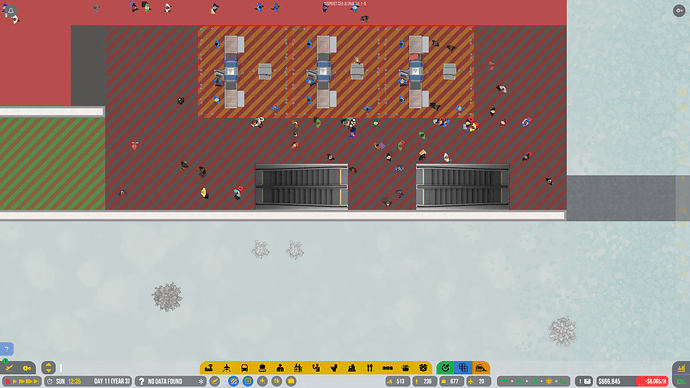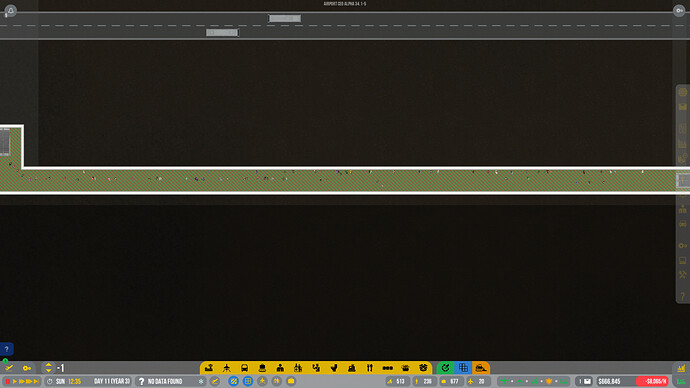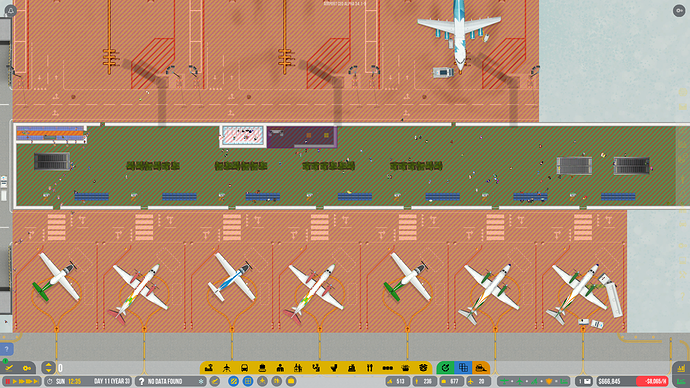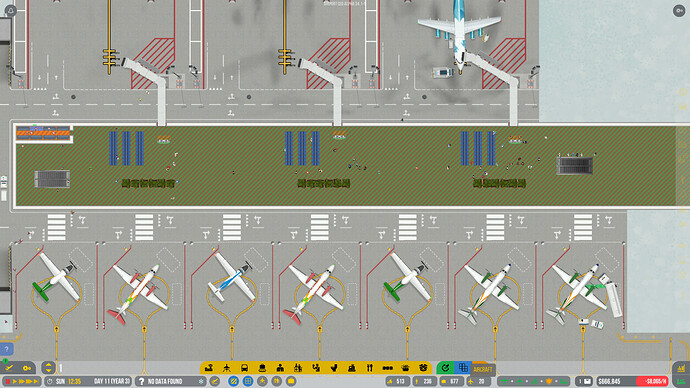I am getting a lot of messages about departing passengers not being able to find a path. They get to (and through) security just fine but then I get the error message. The obvious guess would be a zoning issue (but I can’t find it). The screenshots below show the entire area between security and the gates.
you’ll have to add a secure exit. that should fix the problem, because I don’t see one in any of the pictures, so that must be why.
I do have a secure exit but the problem is always departing passengers (arriving passengers can find the secure exit no problems)
Try having your shop room’s edge not being over a wall, wich is always unsecure.
Don’t know if it’s the same issue, but I’m observing this, since latest update:
Without making any changes in my airport-design/zoning, there are loads of security/airport staff incident reports every shift change:
-can’t find designated work place
-can’t find staff room
they all resolve themselves after a few ingame-minutes, as there isn’t really a problem.
Seems as if these don’t affect further gameplay.
Yes, those error messages are an effect of a different change related to security which happened in -5. These will be looked at this coming week, as for the original bug report here we need to take a look at the save if the above tips don’t aid you in this issue.
Would it be possible for these kind of “cant find path” messages to have a timer prior to occurring? Especially on large airports with more passengers I very frequently get these messages that have already been resolved by the time I clicked them. Surely they could just retry themselves a few times before notifying me?
yes, if we can have a delay in being notified as i get lots of messages and then on clicking them to see the issue, it changes from red to green.
I don’t like idea of a delay in these incident reports. I’d prefer getting only valid, correct reports… 
The delay is the time factor of being pre notified before it resolves itself within a few seconds
This topic was automatically closed 31 days after the last reply. New replies are no longer allowed.