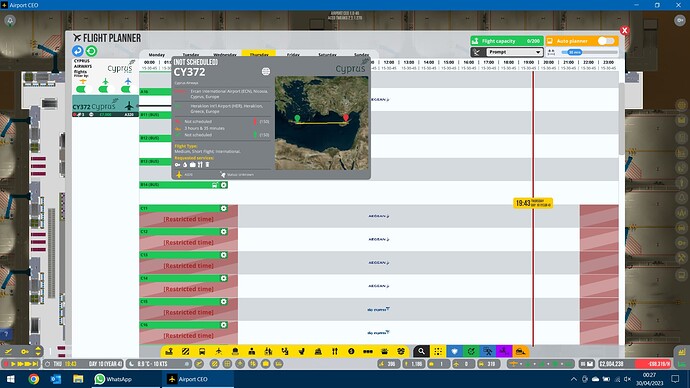![]() ?? I am very curious now.
?? I am very curious now.
I would also have planes not triggering baggage at all because they do not have a real cargo hold. I am talking small Cessna Craft, where PAX will take their luggage with them inside the plane. Never seen a 4-6 person flight with external baggage handling. This is stuff the pilot does with the passengers together. Bigger planes…yes. Would also take some strain from baggage handling and tarmac traffic if certain cars do not need to rush around to every single small stand.
Until I get around to revising this there should be a setting to make small aircraft never request baggage service in the shift-F10 menu
Hi, ive been loving the tweaks mod. However i seem to have a game breaking bug. My game intermittently crashes, either back to windows or sometimes i just get black screen with the aceo cursor visible. Seems to crash every few game hours.
Ive tried complete uninstal of the game (to best of my limited ability) amd reinstalling the game and tweaks and it is still happening. But its possible some files have not been removed from my computer?
Also, I’m not sure how to send a save…
Thanks
The more info you can give me the better; including your system specs, what storefront you purchased the game through, and tweaks version.
The biggest help would be the log files; for me these are located here:
C:\Users\ - \AppData\LocalLow\Apoapsis Studios\Airport CEO\Player.log
A save file should be located in
C:\Users\ - \AppData\Roaming\Apoapsis Studios\Airport CEO\Saves
Depending on what is or isn’t in the logs the save file itself may or may not be useful
Other things to try include a clean save and uninstalling airline mods. It also would be useful to know if the problem occurs with tweaks uninstalled or on older versions of tweaks.
2.3.1 - Planning Replanned
This is version 2.3.1.270, the same as the last beta
- More refactoring. I’m kinda sorta learning how to code. I at least know enough to see a lot of bad in my old code.
- Back-end functionality to allow multiple new aircraft types to pull from the same sprite sheet
- Also fixed an issue with tweaks aircraft with more than two engines.
-
Flight Info Panel:
- Now has hover-over tool-tips for the various service icons.
- Credit @humoresque; this was the first real UI code in the project, and was my jumping off point for everything I did since then.
- Now has hover-over tool-tips for the various service icons.
-
Planner UI:
-
Airline Containers:
- Are slim until hovered over
- Are sorted: more flights => higher
- This sort respects/responds to size filters
- Do not appear if no flights matching the current filters exist
-
Flight Containers:
- Are sorted: longer flights => higher
- Are reworked to provide easier to read info
- List the aircraft type
- Have more informative tooltips
- Can be scheduled longer/shorter than previously possible
- Can be canceled/rejected before being planned by right-click
-
Airline Containers:
I feel like this is a silly question, but do you suffer any relationship penalty for rejecting a flight before it’s put into the planner?
Thank you for this feature by the way!
Nope, I don’t think it does or should have to. If it isn’t planned, the airline doesn’t know.
It’s alright, it’s not a critical request anyway. ![]() and thank you for keeping up the updates and providing a GDrive download option!
and thank you for keeping up the updates and providing a GDrive download option!
All done from my side, aircraft pack will get updated by zekew11 soon
But hey, here a little spoiler:

Looks soo awesome! And that looks like a very clean queen ![]() Did she go for a C-Check and a bath?
Did she go for a C-Check and a bath? ![]()
well that queen got some realism improvements on the windows, so yeah, she got a bath and a c-check ![]()
howdy, I think aceo tweaks broke the game. it works without tweaks but with it does not. I have redownloaded manually and auto. and also talked to humoresque, he has said to post it here for yalls.
Hi - really minor query here as a realism “nice to have”. I know this is likely linked to the ACEO vanilla database, but posting here in case it might be something that can be fixed via mod.
Ercan Airport…
Current incorrect listing - Ercan International Airport, Nicosia, Cyprus
Suggested correct listing - Ercan Airport, Northern Cyprus OR Turkey
Simply, Cyprus is split by a UN buffer zone, ultimately a De Facto unrecognised northern territory governed by Turkey, and the much larger Republic of Cyprus on the west/south sides of the buffer zone which is an EU member state (Cypriot Republic is non-Schengen, though often informally referred to as Greek Cyprus).
Nicosia Airport has long been abandoned having been heavily damaged during the Cypriot War. The republic, and it’s capital city Nicosia, are served by Larnaca airport to the south and Paphos airport to the west
Ercan Airport serves only Northern Cyprus with domestic routes to Turkish mainland due to lacking international recognition/consent.
Could a tweak be possible to list Ercan as Turkey?
Why isn’t the mod and the framework are posted on steam like other mods in other games? why i need an external resource?
Hi
The airport database is an open json file. This can be modified manually. ![]()
Folder: Steam\steamapps\common\Airport CEO\Airport CEO_Data\DataFiles\GameData\JSON
File: AirportData.json (make a copy before you do changes)
Change the country of ID 30979
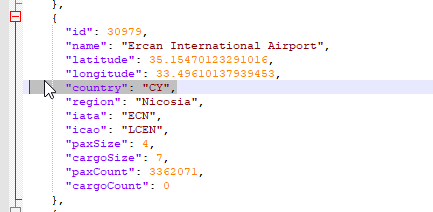
What we cannot change is the Schengen membership. The devs got a report from me to change Croatia’s status to a Schengen member.
You sadly cannot upload mods manually to Steam.
The game must provide an upload feature for this type of mod. ACEO only supports that for business mods, templates, logos and stickers.
Umod Framework is a third party solution. ACEO itself doesn’t even recognize that parts of the game get changed.
cant we use Harmony to patch the different classes of the game like In Cities Skylines
Ah perfect thank you ![]() I had a optimistic feeling it could be a data tweak but wasn’t sure where it would live - Thanks
I had a optimistic feeling it could be a data tweak but wasn’t sure where it would live - Thanks
Is there a means of bulk removing all “offered contracts” such as if you’ve updated your mods and there is quite a few “?” blank contracts offered, or reviving an old savegame. Its a quite easy thing to just “X” click all of them but can be quite a lot there to clear.
Thanks ![]()