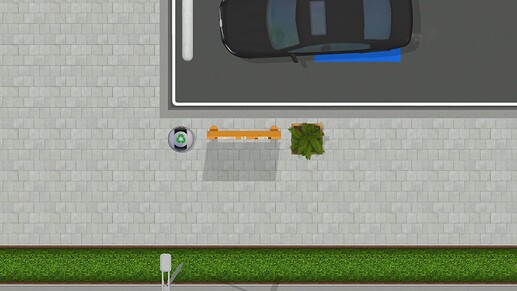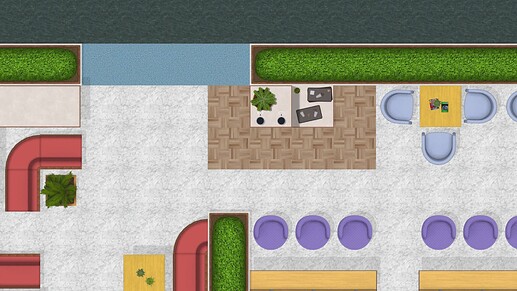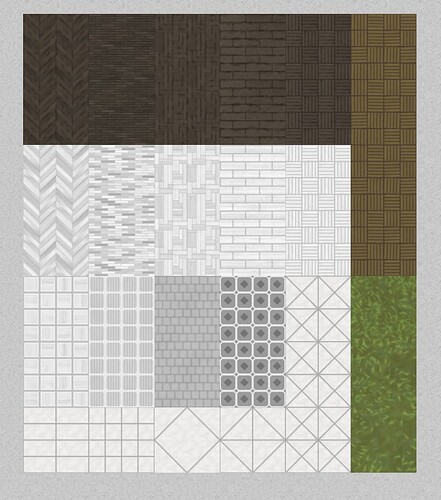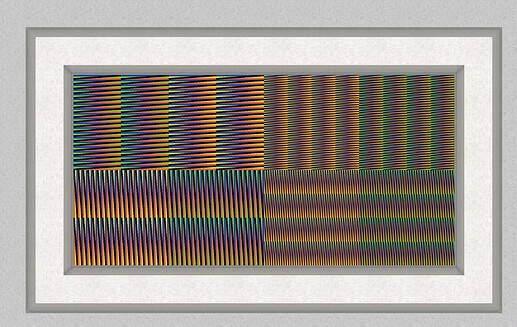Download - UMod Framework (Use this if possible)
Download - Google Drive (This may be wonky with auto-update)
If this is your first time downloading Code Based Mods, please read the instructions below! Thanks ![]()
My Note
Hi everyone! This has been a long journey and a long time coming… I’ve been developing this mod since about July/August 2022, on and off, slowly cobbling together features and systems. I would like the thank both @zekew11 and @Hap0vecXD for getting me into this and for their support. I would also like to thank the modding community in general for putting up with me and my (sometimes very dumb) questions. Now let’s get on with it! ![]()
Features
Airport CEO Custom Buildables is a code-based mod that allows you to create decorative items and floors in-game from JSON files and PNG images. You can set a variety of settings for each item including shadows, cost, size, how it should be constructed, etc. Items mods can be inputted through a new folder created by the mod, through a mod in the native mods folder, or (most importantly) come from steam workshop mods! This allows anyone with Custom Buildables to easily download an item and use it in the game. Items persist over save-load and can be added at any time, like company mods. The mod also supports multi-floor placement and outdoor placement. Items function like plants in-game. You can quickly make custom flooring with any image. Flooring can have variations and can spice up any build from vanilla!
Download & Installation
This mod is installed via the UMod Framework. This allows mods to inject code into the game at runtime without modifying or redistributing Apog Lab’s code. UMod Framework can be downloaded HERE. Mac users should follow the workaround instructions HERE (This page contains detailed installation instructions).
You can download this mod quickly from HERE and hit the “Install” button. Mac/Linux users will need to instead use the “Manual Download” option and follow the tutorial on this page (under installing mods for MacOS)
Using Mods
(The topic that’s will be linked here is in the process of being written, so be patient)
For non-item-mod-developers, you only have to download a mod that is marked as needed ACEO Custom Buildables from the steam workshop, enable it, and then play. You can find a list of all available item-mods in this topic (currently N/A). For item-mod-developers, see that topic (N/A currently) for info on that.
Bugs
There will most likely be bugs with the mod. Some known bugs are:
- Using the template tool will result in the item returning to a normal plant
Please report any bugs in this thread! I, similar to all other modders, will try my best to fix any bugs that are present, but I have limited time on this project. So fixes may take a while to come, and they may never come for minor issues.
As with all code-based mods, don’t report bugs to developers while the mod is enabled! Make sure the issue occurs when the mod is disabled before reporting, and report with the mod disabled. Make sure to always state if you are using a mod when you ask for help!
Other Information
Compatible with: - ACEO Tweaks (Untested), - ACEO Sticker Fix (Tested)
Incompatible with: - Negotiable Turnaround Time and Autoplanner settings (This is a different type of code-based mod)
Source Code
Source code is not necessary for you to run the mod, but is available for transparency and so that people who want to help can. It is accessible here (psst source code may update before the mod does so if you want to see upcoming features… ![]() )
)
Changelog
1.2.1
- Improvement: Allowed workshop mods to contain more than one type of buildable
- Improvement: Introduced a hard limit on floor mods (at 200) to prevent byte overflow bugs
- Improvement: Increased amount of floor mods that you can have without the overflow bug from 155 to 200
- Improvement: Fixed very minor issues with this text (it was slightly out of date)
- Improvement: Improved logging when loading from the workshop, significantly reduced number of messages as the system is stable
- Bug Fix: Re-introduced mod loading from the native mods folder
1.2
- Epic: Custom Tileables!
- Bug Fix: Reduced severity of minor error log message, because the message itself would cause loading to fail
- Code Improvement: Slightly re-organized file structure
1.1.1
- Bug Fix: Mod broken due to Airport CEO update
- Bug Fix: Incorrect spelling of a log message
1.1
- Epic: Custom Flooring!
- New Feature: New bogus input checker, allowing more fields to be checked. Streamlined system
- New Feature: The specific menu for UI Icons can now be specified with some restrictions
- New Feature: Floors (and only floors) can have variations
- Improvement: Cost text in Object Description Panel now changes with the game language
- Code Improvement: Reduced use of static class, instead opting for Interfaces and initialization upon game load
- Other more complex but useful coding systems put in place
- Code Improvement: Completly new mod loading system
- Code Improvement: Better JSON/Image loading system
1.0.1
- Bug Fix: Incorrect paths for mac due to “\” instead of “/”, causing entire mod to fail
1.0:
- Epic: All basic systems work
- Feature: Steam Workshop downloading option
- Feature: Save - Load compatibility