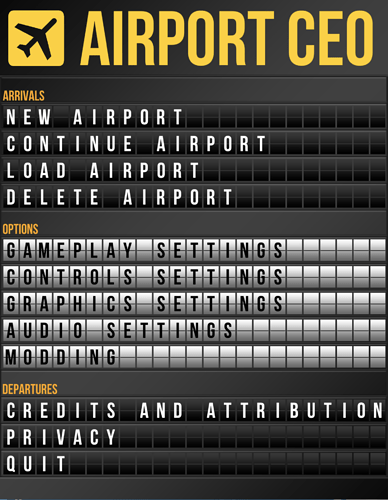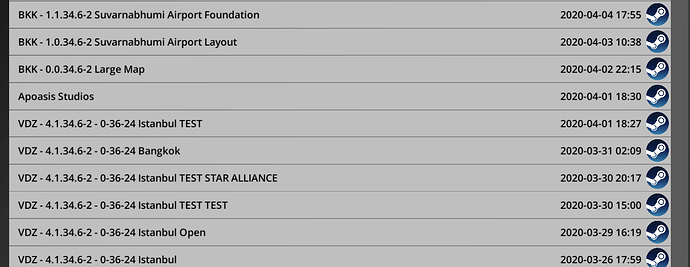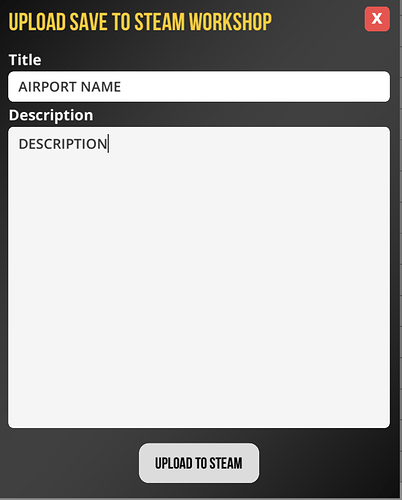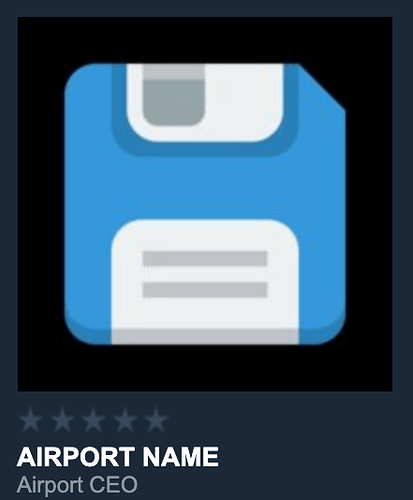1. Open up AirportCEO and go to the Main Menu
2. Go to your saved airports under “Load Airport”
3. Click on the Steam button below, next to the date of the airport you want to upload to Steam

4. Type a name for the airport and description if you wish to change and then click on “Upload to Steam”
5. Go to Steam > ACEO Community > Workshop > Your Workshop Files and select “Files you’ve posted”. The airport should be there.
(might take a few minutes to upload to Steam depending on how large the airport file is)

Happy Sharing!! ![]()