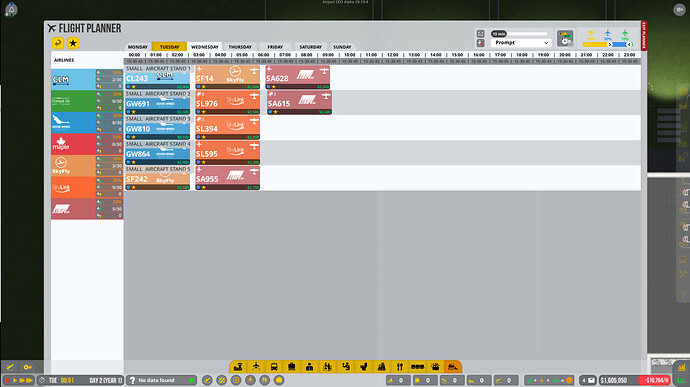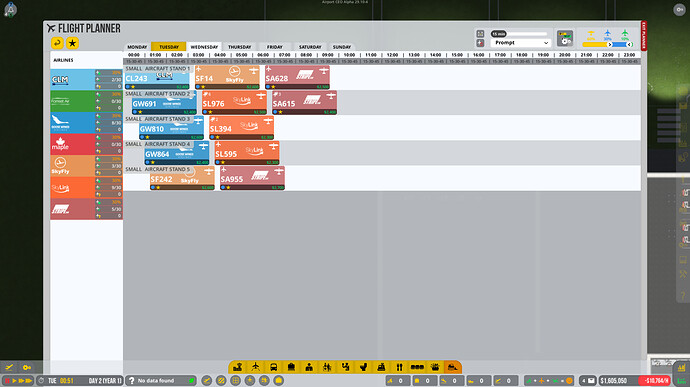So i think the auto planner is great but it can be a bit annoying as i find that if you have a blank day with no flights and have Multiple stands, it places the flights to land at the same time and depart at the same time which is great for a 1 stand:1 item system where you have 1 of everything for each stand but not so for a 2 stand:1 item ratio which is how i setup the airports i build, what i would like to see is a another function for the auto planer where you can set the minimum landing and take-off Separation between all the stands instead of a stand by stand basis. I hope what I have said makes sense.
Nope, I dont get it 
My 2 cents;
- Give us a tab to “prescedule” stand slots, so, that way we, as CEO, can decide the to be filled slots for all stand on our own terms.
- Give us the abilety to limit the MAX amount of turnarounds daily on a stand (on stand lvl), say, 2 turnarounds a day on a medium stand.
Or keep the separation between flights on a stand how it is now, but by default not schedule 2 flights to land at the same time
So that i have have figured out how to post pictures here’s the suggestion using pictures and hopefully a lot more structured and clearer.
In the picture below we have the way the auto planner plans flights on a clear day
This type of flight schedule i find only works when you have a 1:1 ratio which is a ramp agent pair:plane/stand which i find works but has the employee sitting doing nothing for the rest of the 3 hours the plane is at the stand which in turn causes you to have a high chance of having a negative profit per hour mark even when you are making a profit each day.
In this picture we have the way i plan flights and would like the flight planner to do able to do something similar
What i would like to see is a way to set the auto planner on a stand by stand basis so that flights are not all landing and taking off at the same time, a way it could work is if stand one has a flight at 9:00 the auto planner sets the next flight on stand 2 to land 15 minutes after 9:00 so at 9:15 and so on until another stand/flight also has a flight to land a hour later or at 9:00 at which point the auto planner still adds on 15 minutes from the time the last flight was scheduled to land instead of a 15 minutes gap between flights on each stand it would be a global setting.
Do you know the timer bar on top? I always have it on 120 min.
@jasperwillem, i know about the timer bar (minimum flight separation gap) but you will still get the same issue as its the minimum allowed gap between flights is on the same stand not between stands, for example you have two flights with the same turn around time on two different stands they will be scheduled too land at the same time and take off at the same time and if you have not research night time flights/unrestricted flight hours in procurement all flights will start and end at the same time throughout the day no matter what setting the timer bar is on if the day.
Hi! Do you know if something like this has been implemented?
I try to plan the arrivals and departures as you show in picture 2; however, it is really tedious when you have a lot of gates, and having a ratio of 1:1 is not very realistic, as you have said.
I normally take the time to place escalated arrivals; however, if I turn the autoplanner on, a few days later it gets very crowded again (with a lot of flight arriving at the same time) and I do not have enough resources to cover every flight.
I have looked for ideas like yours in the forum, but I do not find any similar post.
This topic was automatically closed 31 days after the last reply. New replies are no longer allowed.