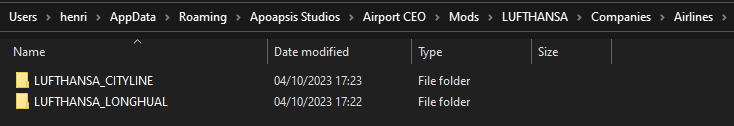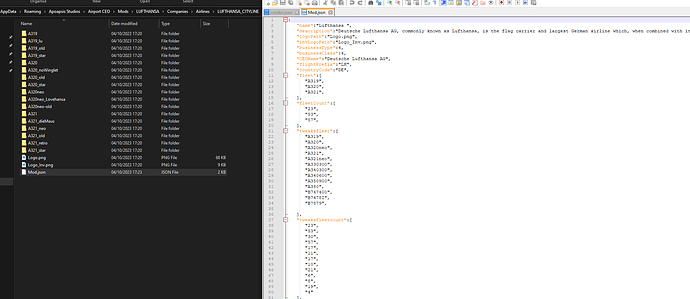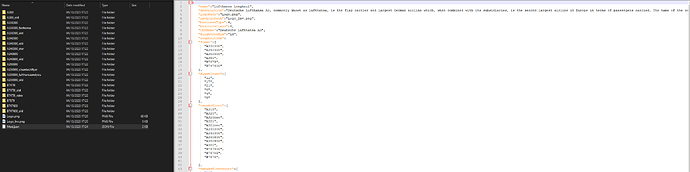Qantas and Emirates will be getting a look at. I just need to reset up the mods up.
Qantas should be updated. Emirate to follow.
Can you please show the issue? Dawed tested it without a problem.
Oh yeah i’m still patient but i’m curious what your upcoming projects for a month? And what soon to be released next?
I mean the mods that will be released in october
Never have an idea whats next… still not on full power anyway
Will show when able ![]()
Ok. Take care have a good rest. You can carry on to develop other mods with @andyc . With pleasure ![]()
![]()
![]()
![]()
Hello, I have some questions.
My goal is to move some airlines into one single mod while making Long haul versions of others.
The reason is that now since airlines have country codes I do not get as much long haul flights as I wish.
Some examples for those who wish.
I am playing CPH Airport, So All Emirates flights goes to Emirates, all Lufthansa goes to Germany, even the big planes. SAS I Imagine will be sent all over? Since it’s based in CPH.
Now to my questions.
Let’s start with SAS. If I want to merge all contracts in to one single contract, Can I just take the original contract and then add the airplanes from the other contract, as well as fleet count? IS there anything else I need to change or move over?
Second Question.
Let’s take Lufthansa as example. As they have one contract that contains medium and big planes. If I copy the contract and rename it Long Haul for example, and edit what planes, and the fleet count. Do I get a second contract?. Then remove the country codes to make the flights offered all over?
Third question.
Let’s take Emirates as an example? Since they only offer long haul flights to Emirates.
If I remove the country code, I get flight offers all over the world?
But what happens If I instead ad DK as a country code to an airline?
All modded airlines will ofc not be uploaded. They will only be used in my gameplay.
Hi
I do the same with Swiss, having a fleet with medium planes (including their wet-lease partners) and a big bird fleet.
You only need to change the fleet in the json and add the planes to the folder.
Important is that the two contracts have a different name. (Even a blank at the end before the " counts.)
No country code or the same code as your airport results in the same.
You can also set multiple countries as I did in the SAS with DK, NO and SE. In case you want to restrict Emirates at least to a few countries.
@andyc, Here is the TUI B738M, however, when it landed it was fine. But now when I loaded something happened.
Thanks, sound easy enough.
What name locations, is the ones I need to change? Let’s say I have Lufthansa and make a Lufthansa Longhaul folder, and copy the original airline over. Then change the fleet. After that I need to make it appear as it’s own contract by changing the name.
Also, If an Airline is today missing Country code I:E LOT, can I add that? Or there is more too it than that.
Also, If I wanna add more country codes, Can I just copy the Array home cuntrycodes section and paste it under the fleet? I saw some airlines has the country codes section, some doesn’t and just have one written as the last entry, before the fleet starts. Can I just add the codes that are on the top of the Json?
see @dawed , the positions of the windows are different on your new mdk. ![]()
I will move the TUI planes to the new mdk as soon as possible. And may check if I have made the same on other mods.
Regarding the countries @Megahenrik
If you want only one country, you only need to add following tag. We usually do it below the flightprefix.
"countryCode":"IE",
For LOT that would be enough to add PL as country.
If you want multiple bases, you need the Tweak version
"arrayHomeCountryCodes": [
"IE",
"IT",
"PT",
"ES",
"DE",
"FR"
],
That also includes the basic country code, so technically you don’t need the country twice.
Important is that the last entry does not have a comma. The order doesn’t matter.
Example of Ryanair DAC:
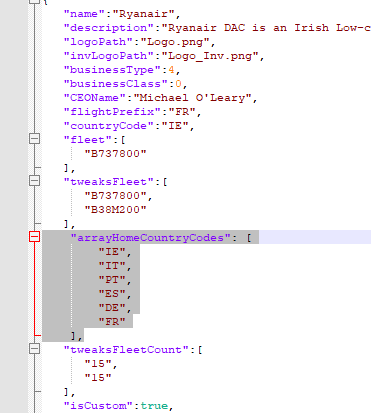
For the contract name, it’s the first tag name … if there is a difference, it appears as a separate contract.
For Lufthansa you can keep it real and name the other Lufthansa Cityline. ![]()
Thankyou! I’ll try this. I am doing the Lufthansa ATM. But it says mod failed to load. This is how it looks like atm. So I Copied the mod from steam workshop and then edited some names and JSONS.
LOL … why no one claimed that the mod isn’t working (with tweaks) ![]() … may no one has a 5 star airport.
… may no one has a 5 star airport.
use this:
"tweaksfleet":[
"A319",
"A320",
"A320neo",
"A321",
"A321neo",
"A330300",
"A340300",
"A340600",
"A350900",
"A380",
"B747400",
"B7478I",
"B7879"
],
I will have to update that as well.
If you do not use tweaked planes, you can also remove that part. Including the Tweak fleet count.
Also the fleetcount and standard fleet has a comma too much at the end.
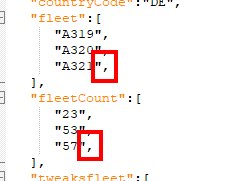
also, the Tweaks fleet overwrites the default fleet. So when you use tweaks, you only need to change the tweaksfleet.
Thanks for spotting the commas! That’s probably why it said failed to load! Also my Airport is 5 stars! It’s a good challenge tho! ![]()
Also, just to check then! Does this kind of changes works? Or will it read this “the wrong way”
Here I have taken away the planes I do not want from the fleet list, and added a Concorde at the end, then since there is no tweaks for it, I just added a “1” in the fleetCount. I have not changed the tweaksfleet or tweakscount at all. My goal is that BA then has one Concorde.
In that case, it’s still the Tweaksfleet getting offered. So you have to add the concorde in the list below and add a new fleetcount entry there.
Also the country-code tag is incomplete.
About the incomplete Country-tag, If I want none. Do I write “none” or just delete the hole line?